Lasso Select Tool 
S twice or Shift + S three times
This tool is used to create a freeform selection. The edge of the selected region will follow the mouse cursor as it is dragged around the canvas. The shape will automatically be closed with a straight line from the current cursor location back to the start point.
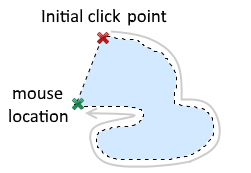
For more information on making selections, deselecting active selections and the five selection modes
see the Selection Tools page.