Object Effects
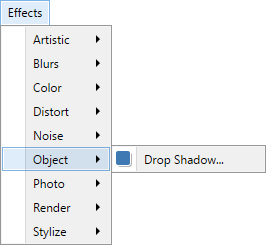
Effects in this submenu are designed to work on objects. An object is defined as a group of pixels surrounded by transparency. For any Object effect to work, the edges of the object must have transparent pixels on one side of the boundary.
In the image below, only the green rounded hex is an object. The red diamond looks like an object, but it sits in a layer filled with white. The red diamond has no surrounding transparency and no opaque/transparent edges, so it is not an object.

 Drop Shadow
Drop Shadow
This effect creates a shadow around the perimeter of a group of pixels.
Example - Effects > Object > Drop Shadow
